Canvas update: button changes
The Media Upload button has been removed from the Rich Content Editor (RCE) in Canvas, which will change the way students upload media content.
To meet copyright requirements and provide access to students with diverse learning needs, the media upload button has been removed from the Rich Content Editor (RCE) in Canvas.
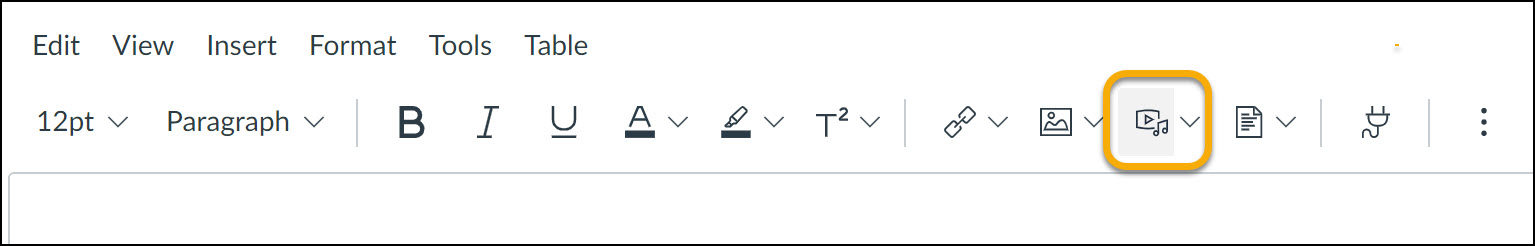
This will change the way students upload media in the RCE in Canvas (for instance, if you have been asked to upload a video to a discussion board or assignment).
The University has two media management platforms: Echo360 and Kaltura. These media streaming services provide a better student video or audio viewing experience of embedded media and provide transcript services.
Students who have been uploading media directly into the Rich Content Editor via the upload media button can now easily upload media with either Kaltura or Echo 360 by clicking on the buttons directly.
