Software Update - Affinity & Nitro PDF Pro
The University has transitioned to the Affinity suite for photo editing, graphic design and page layout apps, and Nitro PDF Pro for PDF editing. Licenses are provided to students free of charge.
Affinity
Affinity is a suite of software from Serif that is used for photo editing, graphic design and page layout. For more information, see Affinity by Serif.
- Affinity Photo 2 – photo editing and raster painting
- Affinity Designer 2 – vector graphic design and illustration
- Affinity Publisher 2 – page layout software boasting StudioLink, a unique way of using the editing tools from the two other Affinity products
Eligibility
This software is available to all University of Melbourne staff and students to use on University owned and personal computers.
Installation
University Computers
Affinity Designer 2, Photo 2 and Publisher 2 are available from Software Centre on Windows computers and Self Service on Mac computers.
Personal Computers
1. Complete the Affinity Personal Device License Agreement form, please note or copy the password provided.
2. Download and run any or all of the preferred compatible apps from Serif Download Page to your device/s.
3. When prompted enter "The University of Melbourne" in the Email (Affinity ID) field and the password to Activate (example below).
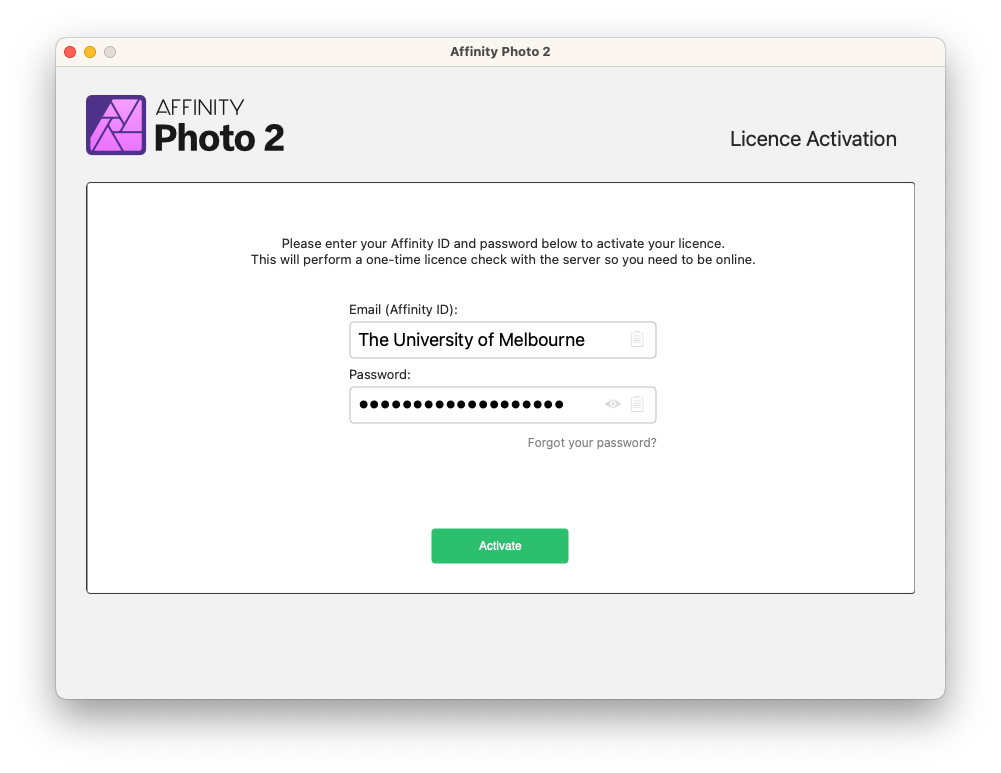
4. Success! You may use the same Affinity ID and password to activate apps on any of your personal devices.
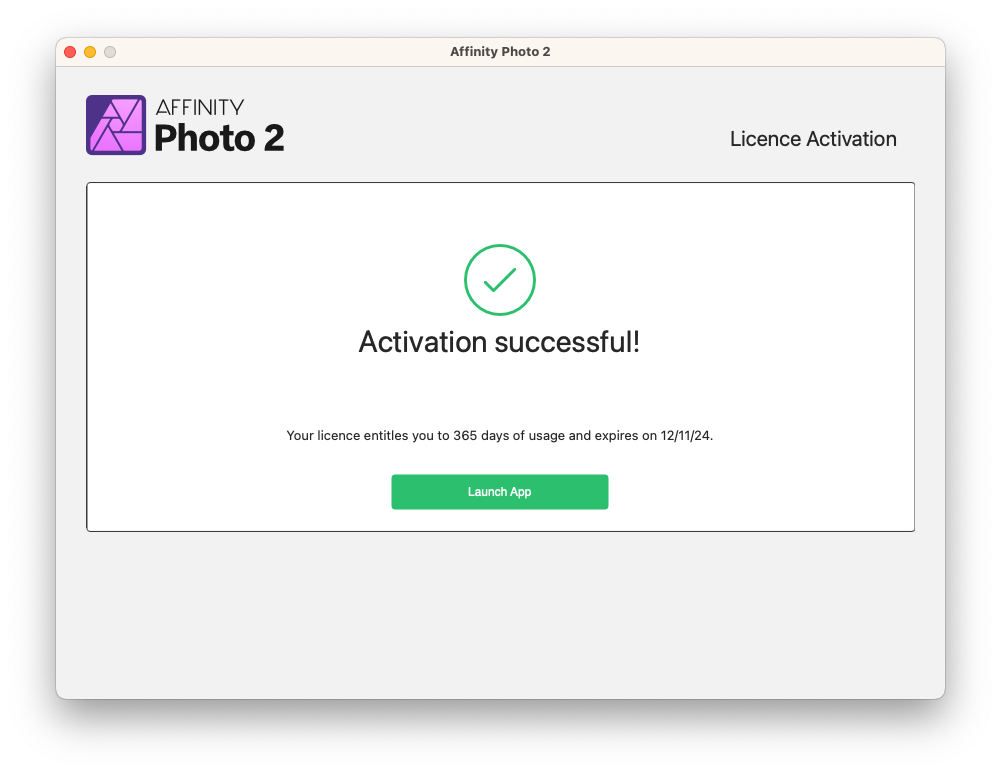
Additional Information
Affinity ID Prompt
You do not need to log into Affinity Apps to license the software and no account is created or linked. If you are prompted to log into Affinity Apps using Affinity ID after activating the software as above, or have accidentally clicked on the account icon - please close the popup and continue to use the apps.
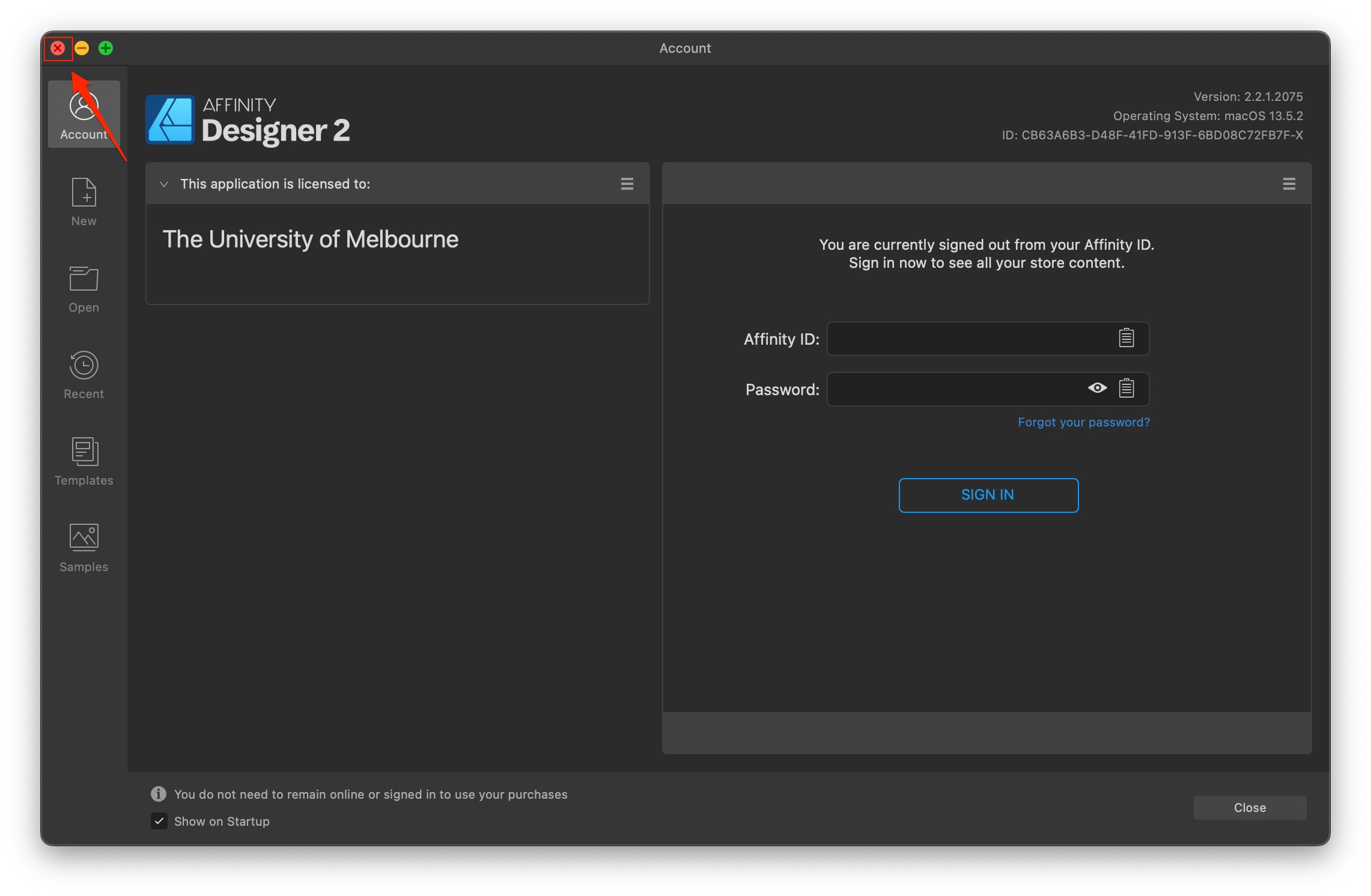
Learning and Training Resources
For more information and guides on using Affinity, visit the Affinity Learning Portal.
Nitro PDF Pro
Nitro PDF Pro is a multi-feature PDF tool that allows you to edit, convert, sign, annotate, optical character recognition (OCR), secure & protect your documents.
Eligibility
This software is available to all University of Melbourne staff and students to use on University owned and personal computers.
Installation
University Computers
Nitro PDF Pro is available from Software Centre on Windows computers and Self Service on Mac computers.
Personal Computers
1. Download and install the latest version of Nitro PDF Pro for Windows or for macOS.
2. Upon launching the software, you will be prompted to sign in. Enter your University email address, which will redirect you to the University's SSO page to complete the sign in process.
3. After you have completed the sign in, Nitro PDF Pro will be licensed. You may be prompted every 30 days to sign in again to keep the license active.