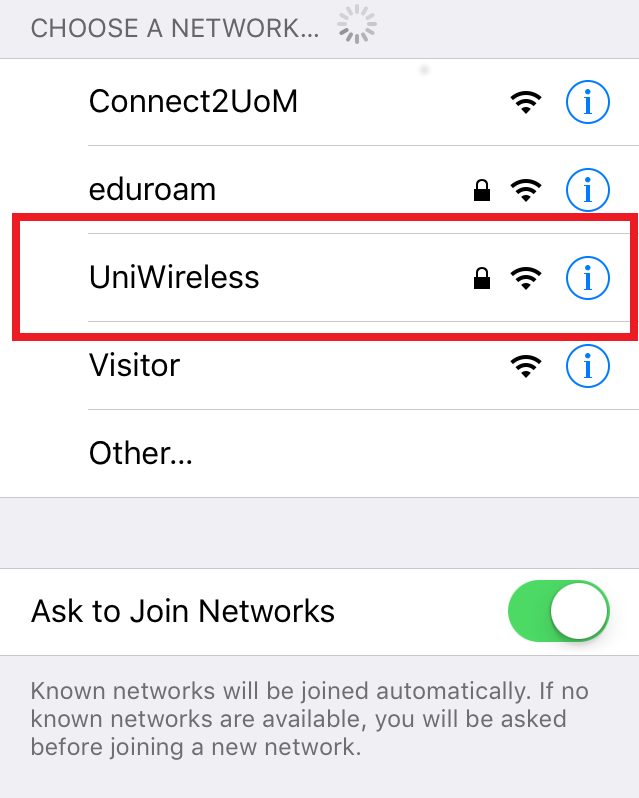UniWireless
UniWireless is the main wireless network for University of Melbourne students and staff. Learn more about how to connect to the network and self-troubleshoot issues below.
Is your device's operating system up to date? From August 14, users connecting to the UoM network will need to adhere to new cybersecurity requirements. Outdated device operating systems will no longer be supported, and will be unable to connect to the UoM network. More information here
University students
Connect to UniWireless
- Select UniWireless on your device from the available wireless networks.
- Input your username and password when prompted.
- If prompted, press "Trust" to verify the certificate.
- You can now access the internet using the UniWireless network.
Coverage
UniWireless is available everywhere on-campus.
Basic Troubleshooting
If you are having trouble connecting to the Wi-Fi on campus:
- Try forgetting the wireless network and then try to reconnect.
- Check your device operating system is up to date and meets the minimum network requirements. More information can be found here
-
Further Device Troubleshooting
Windows
- Click Start/Windows button
- Type Command Prompt
- Right click on the application, and click Run as Administrator
- Type in the following lines, clicking enter after each one
- netsh winsock reset
- netsh int ip reset
- ipconfig /release
- ipconfig /renew
- ipconfig /flushdns
Mac
- Open Spotlight search (magnifying glass in top right corner of screen)
- Search for System Preferences
- Click on Language and Region
- Ensure the correct date, time and region settings are in place
- In Spotlight search, enter Keychain Access
- Click login then Certificates (left menu bar)
- Delete any non-Apple certificates
- In Spotlight search, enter Profiles
- Delete any profiles that appear
- Retry connecting to network
- If you are still unable to connect, it is possibly a device lockout. Wait 30 minutes without connecting to UniWireless or eduroam, then try reconnecting
Android
- Navigate to Apps.
- Locate and tap Settings.
- Tap Wi-Fi.
- Tap UniWireless.
- Ensure that EAP method is set to PEAP.
- Set the Phase 2 authentication to MSCHAPV2.
- Select the right option below depending on your Android version and fields available
- For recent Android versions:
- Select Use System Certificates from CA Certificate option
- Select Do Not Verify from Online Certificate Status option
- Enter unimelb.edu.au under Domain option
- For older Android versions:
- Select Do Not Validate Certificate
- Enter your username in the Identity field.
- Enter your password in the Password field.
- Tap Connect.
iOS
- Open Settings
- General
- Profiles (if not shown, connect to network as per normal)
- Delete any network profiles
- Retry connecting to network.
IT and wireless - Terms of use
All University staff, students and authorised users of University IT infrastructure should familiarise themselves with the University’s IT and wireless terms of use.
The terms apply to the use of University computer systems (including all related equipment), networks, network devices (including the wired and wireless network and IP telephones) and electronic services and resources. They refer to:
- The Information Security Policy (MPF1270);
- The Provision and Acceptable Use of IT Policy (MPF1314); and
- The Privacy Policy (MPF1104).
-
IT TERMS OF USE
Access to University computer systems, including all related equipment, networks, network devices (including the wired and wireless network and IP telephones) and electronic services and resources at the University of Melbourne is restricted to employees, students, or other individuals authorised by the University. In addition to these terms, supplementary terms set out on University websites, applications or services may apply to their access and use. By accessing and using any University system you agree to be bound by and comply with all the applicable terms.
This computer system may be monitored by the University for the following activities:
- to ensure that the use is authorised;
- for management of the system and related University systems and services;
- to facilitate protection against unauthorised access;
- to assist in obtaining analytical data relating to the use of the network and the physical University campus, eg future planning for space/infrastructure management; and
- generating reports regarding the use of the University’s computer systems
In carrying out these activities personal information may be collected including (but not limited to) the following: account usernames, IP addresses, MAC addresses and application and web activity. For more information regarding how the University collects and uses personal information, please see the University’s website privacy statement: http://go.unimelb.edu.au/edi6
Use of the system is subject to all applicable laws and University policies and processes including: Information Security Policy (MPF1270) and Provision and Acceptable Use of IT Policy (MPF1314)and Privacy Policy (MPF1104) (or as amended from time to time).
University policies can be found at: https://policy.unimelb.edu.au/
University processes can be found at: http://au.promapp.com/unimelb/
Unauthorised use is prohibited and may result in administrative and/ or legal action. If you do not understand this notice, disconnect immediately, do not proceed further and contact the Service Centre on +61 8344 0888.
By continuing to use University systems you acknowledge these Terms of Use and agree to use the University of Melbourne computer facilities in accordance with these terms and all University policies.
-
WIRELESS TERMS OF USE
Access to the University of Melbourne’s wireless network system (the network), including all related equipment, networks, and network devices (including internet access) and electronic resources at the University of Melbourne is restricted to employees, students, or other individuals authorised by the University. In addition to these terms, supplementary terms set out on a University website may apply to your access and use of that website. By accessing and using a University website you agree to be bound by and comply with the applicable terms.
This network may be monitored by the University for the following activities:
- to ensure that the use is authorised;
- for the management of the network and related University systems and services;
- to investigate the use of the network for breach of any laws or University policies;
- to assist in obtaining analytical data relating to the use of the network and the physical University campus, eg future planning for space/infrastructure management.
In carrying out these activities personal information may be collected including (but not limited to) the following: account usernames, IP addresses, MAC addresses and network activity. For more information regarding how the University collects and uses personal information, please see the University’s website privacy statement: http://go.unimelb.edu.au/edi6
Use of the system is subject to all applicable laws and University policies and processes including: Information Security Policy (MPF1270) and Provision and Acceptable Use of IT Policy (MPF1314)and Privacy Policy (MPF1104) (as amended from time to time).
University policies can be found at: https://policy.unimelb.edu.au/
University processes can be found at: http://au.promapp.com/unimelb/
Unauthorised use is prohibited and may result in administrative and/or legal action. If you do not understand this notice, disconnect immediately, do not proceed further and contact the Service Centre on +61 8344 0888.
By continuing to use the network you acknowledge these Terms of Use and agree to use the University of Melbourne network in accordance with these terms and all University policies.